How to install Scilab-5.1 on Ubuntu LInux
Introduction
Scilab is a scientific software package for numerical computations providing a powerful open computing environment for engineering and scientific applications.
Scilab is an open source software.
Since 1994 it has been distributed freely along with the source code via the Internet. It is currently used in educational and industrial environments around the world.
Source: http://www.scilab.org/platform/
Scilab is a very good alternative to very expensive and proprietary programs like Matlab. It is used Extensively in the school where I work.
Free Beer + Speech
Scilab is can be downloaded and used free of charge, and although it is not released under the GPL, its License allows you to modify and/or redistribute the software.
The world just got better
I remembered the last time i had to install a 5.x version of scilab on ubuntu (hardy heron) it was a hellish experience because there was no installable binary package and i had to download and compile from source which was just a PITA because most of the dependencies needed were not available in the Hady Heron Repo. what made things worse is after compiling, The package was very buggy and kept crashing especially when i try the translation tool from the application menu. Rather than witch and whine about this, in true Free software Culture i filled a bug which thankfully as been fixed in the latest version 5.1.
Another good thing about scilab 5.1 is this time around installation is quite easy and straight forward, No more compiling or downloading some strange dependencies. There is Binary package available for Linux that comes bundled with all the dependencies that scilab needs to work
Installation
To install Scilab goto their download page and download the Scilab 5.1 binary file version for Linux (available for both 32 and 64 bit) you can grab a copy here http://www.scilab.org/download/
Once Downloaded save the file to your desktop and extract (in gnome/Kde right click and choose extract here) or via Terminal (Application/Accessories/Terminal) cd $HOME/Desktop/ ; tar xzvf scilab-5.1.bin.linux-i686.tar.gz
Now you can run the program from the scilab directory that was extracted. just go to /scilab-5.1/bin and double click on the file named scilab, but you will have to agree with me that this is a less than ideal situation. To do a proper installation we can either move the scilab directory to your /home
or better still /opt in your root directory (which is the directory meant for 3rd party Applications)
This guide is based on the latter
With the scilab Package that we extracted earlier still saved on your desktop we mv it to /opt. To do this Open Terminal and copy and paste the following command then press enter.
sudo mv scilab-5.1/ /opt/
Now we need to be able to launch it from our application menu. To go this we would have to create a menu item for it. Thankfully this is dead easy under gnome (and KDE to but this guide was written in gnome)
To create a menu item right click on the Application menu of your gnome panel and choose Edit Menu
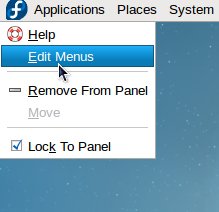
Enable the Education Menu (by checking it) now click on Education (on the left side of the menu editor) and create new item under the Education menu by clicking on New Item (on the right side of the Menu Editor) . Doing this would Open a New Dialog box fill it like this
Name : Scilab-5.1
Command: /opt/scilab-5.1/bin/scilab
Comment: Matrix-based scientific Software Package
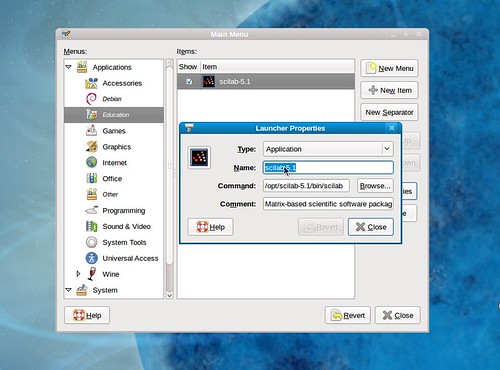
Now we give it an Icon
Click on the icon field and copy this to the navigation address bar /opt/scilab-5.1/share/scilab/icons/scilab.xpm (for some reason browsing to the icon location doesn’t work)
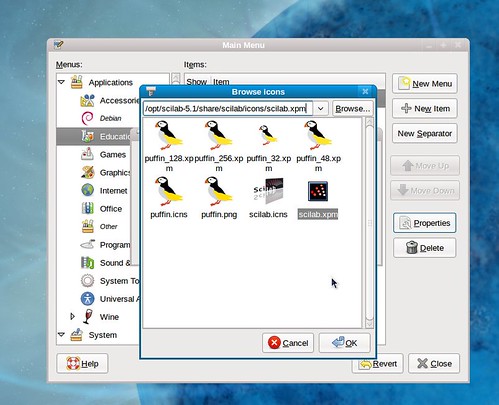
Now you would be able to start Scilab under /Application/Education/Scilab/
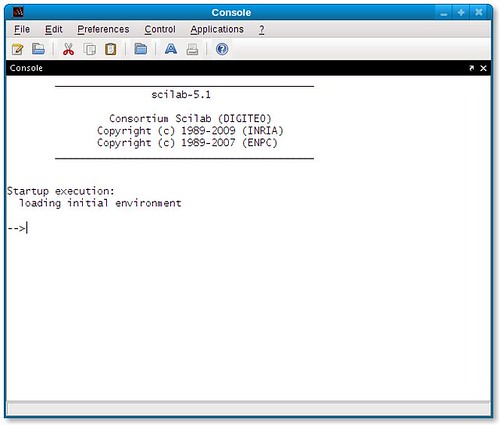
You can download Toolboxes for scilab from here
Hope someone finds this useful.