Control PulseAudio streams with gnome-pulse-applet
Back in late 2007 i started seeing news about some revolution that was coming to sound in Linux . I remembered reading about it being the:
next generation sound server for Linux, making all sorts of “ear-candy” possible: from dynamically changing the volume of individual applications to hot-plugging support for many different devices.
source: http://arstechnica.com/open-source/news/2007/10/pulseaudio-to-bring-earcandy-to-linux.ars
one of the PulseAudio Dev in describe it said
One of the things !PulseAudio is supposed to be is a “Compiz for sound”.
source: http://fedoraproject.org/wiki/Interviews/LennartPoettering
Such was the hype around PulseAudio that many Linux users were expecting it to be the next best thing since compiz fusion.
well fast forward to 2009 and Pulse Audio is one of the most hated, curse at application on the linux Desktop. Although to be fair most of the issues people have with PulseAudio have much to do with the way Verious distributions packaged it than the progam itself.
Ok enough ranting back to the reason for this blog post
One feature i found interesting about PulseAudio was the ability to independently control the volume of individual applications on the fly, and its one feature that i have found missing in various implementation of PulseAudio i have used from Ubuntu 8.04,Ubuntu 8.10 to Fedora 10.. HOLD IT THERE! i didn’t say it wasn’t possible. just couldn’t be done on the fly with a few clicks.
Well gnome-pulse-applet makes you do just that. gnome-pulse-applet is a very useful gnome applet that makes it easy to control the individual Volume of applications using PusleAudio in gnome.
To install, download the latest Installation package for your distribution here http://code.google.com/p/gnome-pulse-applet/downloads/list (as at the time of this writing only deb and rpm packages for ubuntu 8.10 and fedora 10 respectively were avalaible for download )
Once installed all you have to do is right click on an empty space in your gnome panel and add PulseAudio Volume Control. you can even change the appearance from vertical to horizontal by right clicking on the applet and going to preference.
screenshots
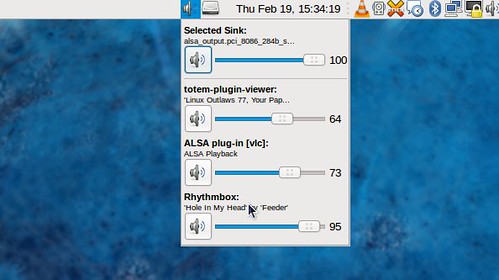
Gnome-Pulse-Applet is a cool program that brings one of the much talked about feature of PulseAudio to the masses. Although the project is still at an early stage, i tested it on my ubuntu 8.10 and it worked fine without any problem. I was able to control,mute and increase the individual Volumes of VLC,Firefox (streaming with Toteem) and Rhythmbox. Anyway i saw a post about this applet on identica and i thought i should share. Hope someone find this usefull