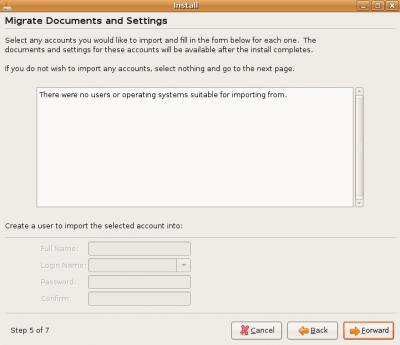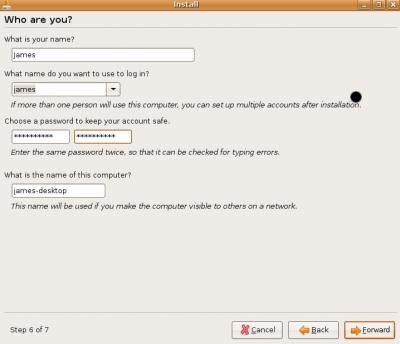Dual Booting Ubuntu and XP with XP already Installed
This Tutorial is for People who wants to install Ubuntu with XP already installed on your system.
What you Need
Ubuntu Live CD
Preparation.
Make sure that you defragment your drive like say twice before you emback on this tutor guide to avoid issues when Ubuntu find it unable to partition your drive.
Start
Insert the Ubuntu CD in your drive and properly shut down your system.
Make your system boot from the CD.most systems do this by default if your system does not do this .Go to into your BIOS. From there go to “Boot” and go to “Boot Priorities”. Make sure CD-ROM is set to boot first and you’re all set. When you rsystem boots from the Ubuntu CD you will see this screen. select “Start or install Ubuntu”.
The installation would go back and forth but be patient.when the Live CD finally loads.double Click on the install Icon on the Screen.
Choose Your Language and click forward
Choose your location and Time zone and click forward

Choose your preferred keyboard layout and click foward
Now when you click forward you Ubuntu loads the disk partitioner. The partitioner seeks to resize the main partition and use the freed space, is pretty much easy to go with.And this is how it works. The partitioning would be done with the help of a slider,so if you have say 40GB harddrive sive on your system and out of the 40GB – say 10GB to Ubuntu just move the slider to the right till you see it read 30GB then can leave it at that 30GB and click forward.
Another option would be to manually edit your partition tables but that is not recommended unless you are an advance user.
*Just remember to give it at least 2 GB though I recommend you give it much more.
Next you will be asked if you want to import any accounts you may have on Windows XP. If you want to do it, if not just proceed.But i will advise you not to.What ever you choose Click forward
Next Your user name and password *make sure CAPs are off
confirm all the information
Now double click install and wait for Ubuntu to install..when you are done .You can restart and remove the ubuntu CD.